Solar Resources
Use this section to load solar resource data to be used in energy yield calculation. Multiple datasets can be loaded though only one can be used at a time for an individual energy yield calculation.
You can import solar data from one of various supported file formats. Or download the data using one of the online APIs that we currently support.
Importing solar data from a file
File formats
The following file formats are currently supported by SolarFarmer:
- Meteonorm PVsyst Hourly TMY (
*.dat) - NREL SAM (
*.csv) - NSRDB TMY3 (
*.csv) - PVsyst standard format (
*.csv) - SolarAnywhere format (
*.csv) - SolarAnywhere TMY3 (
*.csv) - SolarGIS database TMY (
*.csv) - SolarGIS database multi-year (
*.csv) - Solcast CSV (
*.csv) - Tab separated values, free-format file (
*.tsv) - Tab separated values, Date | POA | Temp | (WS) | (Albedo) | (Pressure) | (PW) | (RH) (
*.tsv) - Tab separated values, Date | GHI | Temp | (WS) | (Albedo) | (Pressure) | (PW) | (RH) (
*.tsv) - Tab separated values, Date | GHI | DHI | Temp | (WS) | (Albedo) | (Pressure) | (PW) | (RH) (
*.tsv) - Vaisala TMY and long-term formats (
*.csv)
Terminology
The following table defines the terms/acronyms used on this page:
| Term | Meaning |
|---|---|
| Albedo | Surface Albedo (dimensionless) - optional variable |
| DHI | Diffuse Horizontal Irradiance (W/m²) |
| GHI | Global Horizontal Irradiance (W/m²) |
| NSRDB | National Solar Radiation Database |
| POA | Plane of Array (W/m²) |
| Pressure | Air Pressure (mbar) - optional variable |
| PW | Precipitable Water column height (cm) - optional variable |
| RH | Relative Humidity (%) - optional variable |
| Temp | Temperature (°C) |
| TMY | Typical Meteorological Year |
| WS | Wind Speed (m/s) - optional variable |
Site meta data
When you select a file with one of the known formats, the latitude and longitude are displayed along with the time zone. You can adjust the time zone which is used to help SolarFarmer adjust the time stamps if necessary so it is valid for your site location. This is especially useful for tab-separated values files that do not contain latitude and longitude.
Solar resource resolution
You can use sub-hourly resolution for the energy calculation - you are not limited to hourly resolution.
Warning
The thermal model used in the energy calculation assumes steady state and may lose accuracy when it is less than 5-minute resolution. It is therefore recommended that you use at least 5-minute resolution.
This restriction will be addressed in future releases.
Be aware that using sub-hourly resolutions will also take the calculation longer to complete as the number of time-steps is greater than if you used an hourly resolution.
Validation warnings
You will be notified of any validation issues after the import is complete.
Tab-Separated values (TSV) files
There are four options to upload tab-separated values files. Read the directions in the upload window for required format and units. Here is a quick summary:
- Header rows are ignored
- IMPORTANT - Use the ISO 8601 date-time format YYYY-MM-DD hh:mm:ss (for example 2019-12-17 11:16:01)
- Use hyphens between the year, month and day.
- Use colons between the hour, minutes and seconds.
- Timestamps should correspond to the beginning of the interval.
- The order of the columns must be one of the following (the optional columns can be in any order after the required columns):
- Date-time, POA, ambient temperature, (wind-speed), (albedo), (pressure), (PW), (RH)
- Date-time, GHI, ambient temperature, (wind-speed), (albedo), (pressure), (PW), (RH)
- Date-time, GHI, DHI, ambient temperature, (wind-speed), (albedo), (pressure), (PW), (RH)
- Only use tabs as delimiters between the data columns; no commas or spaces.
- Use a full-stop period for a decimal point; do not use commas.
- You can specify the timezone after the file selection to make sure that the data, sunrise, solar noon, and sunset, are within expected tolerance.
- If there are any anomalies in the data, such as diffuse greater than global, then they will be reported and/or corrected.
Supported column headers:
| Header | Property and Expected Unit | Expected Range |
|---|---|---|
Date or Time |
Date time stamp (YYYY-MM-DDThh:mm+OO:OO)* |
|
GHI or SolarTotal or Glob |
GHI (W/m²) | 0 - 1300 |
DHI or DIF or Diffuse |
DHI (W/m²) | 0 - 1000 |
POA or Gpoa or Plane |
Plane of array irradiance (W/m²) | 0 - 1300 |
TAmb or Temp |
Ambient temperature (°C) | -35 - 60 |
WS or Wind or Speed or WindSpeed |
Wind speed (m/s) | 0 - 50 |
PW or Water |
Precipitable water column height (cm) | 0 - 100 |
Pressure or AP |
Air pressure (mbar) | 750 - 1100 |
Humidity or RH |
Relative humidity (%) | 0 - 100 |
Albedo |
Surface albedo (per unit) (only used by cloud calculations) | 0 - 1 |
Note
The SolarFarmer value for missing data or invalid entries is 9999 or -9999. Use any of these values in your TSV file to
consider any missing or Not a Number (NaN) values.
How to use Excel to reformat your date time column
If your date times are in a different format to the expected one you can use Microsoft Excel to reformat them.
Load your text file into Excel
Highlight the data in the date/time column (select the column header to select them all)
Select 'Home' from the menu bar and then 'Number' from the ribbon:
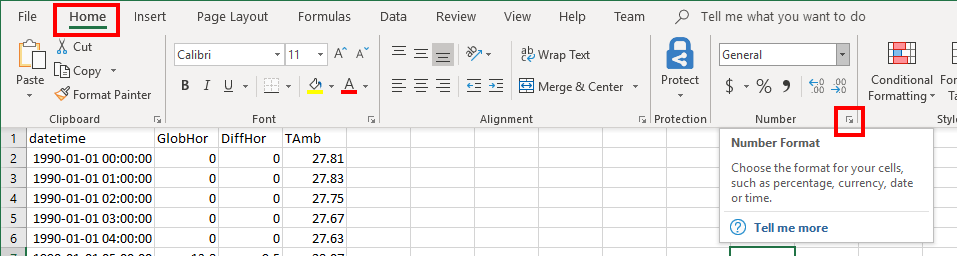
Expand the Number Formats pull down menu and select 'More Number Formats...'
Select Custom and enter Type as
yyyy-mm-dd hh:mm:ss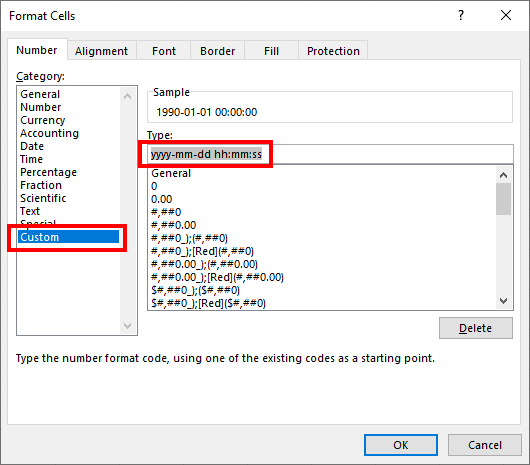
Now use 'Save As' from 'File' in the menu bar to save the data as tab-separated:
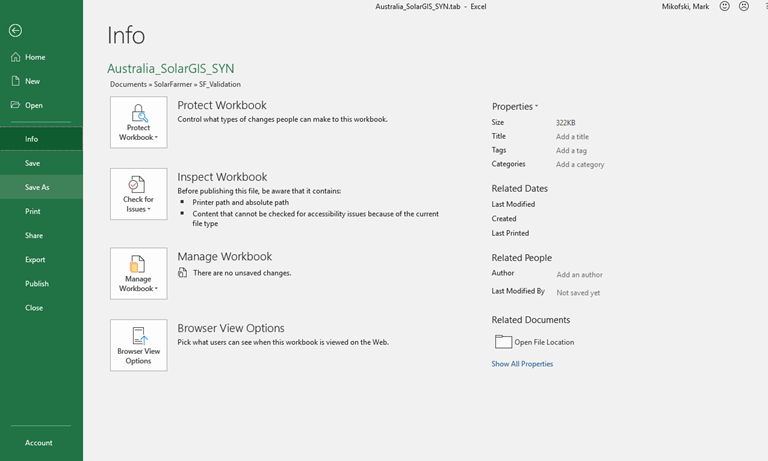
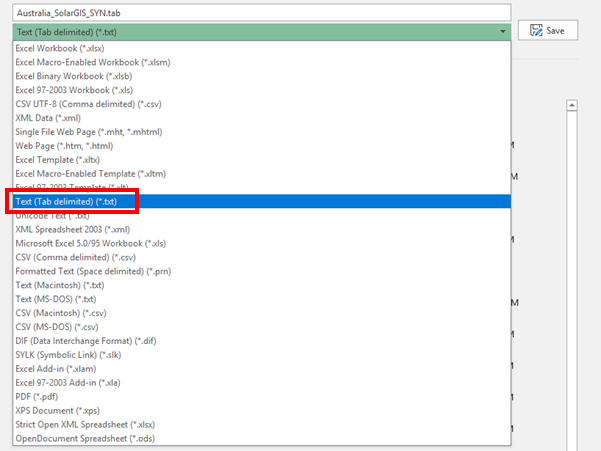
Downloading solar data from online sources
You can download solar resource data from various online sources directly into your SolarFarmer workbook.
Note
Online sources that we support are currently a bit limited. Please let us know which other sources you would like to be supported and we'll do our best to add them soon.
Currently supported sources
Solcast API
Solcast (a DNV company) provides satellite-derived cloud estimates at 1-2km resolution, irradiance modelled at 150m. See Solcast's website https://solcast.com/ for more details, how to try their API for free, and their pricing options.
Their data is accessed using their API, and SolarFarmer allows you to use your Solcast API token to download data from their API directly into your SolarFarmer workbook, optionally choosing to save the data to a file at the same time.
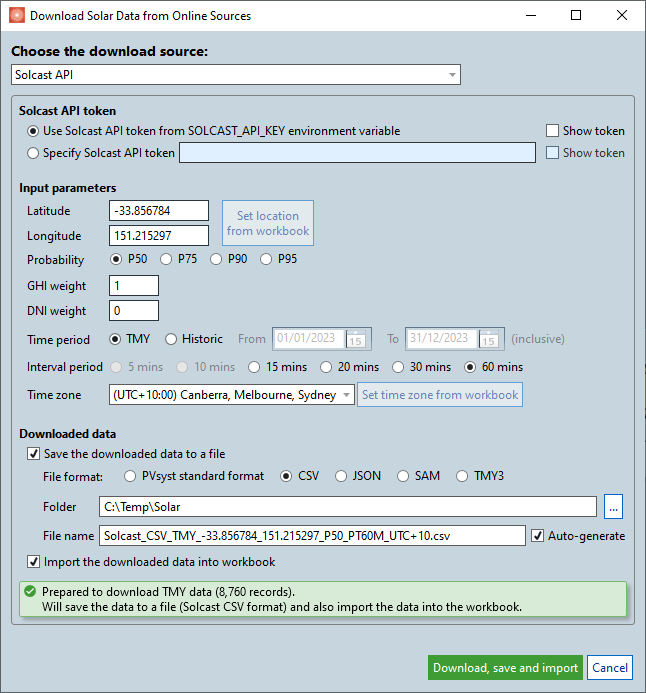
- If you set a
SOLCAST_API_KEYenvironment variable with your Solcast API token on the PC running SolarFarmer, there is an option to use that (the easiest way). Otherwise you can paste your Solcast API token in each time you use it (it is not stored in the workbook). - The location is automatically set from the workbook, though you may change this.
- The time zone is also automatically set from the workbook.
- Solcast currently only supports integer time zones. If your site has a none integer time zone (e.g., India with +5.5 hours from GMT) then pick the smaller integer zone (e.g., +5).
- If requesting TMY data, the probability and GHI and DNI weight settings will be used.
- If requesting historic data, set the time period required.
- Solcast restricts the time period of each historic API request to 31 days. SolarFarmer will call the API multiple times and stitch the results together to form one file.
- Not all file formats support historic data - see the table below.
- The interval period options can depend on if you choose to select the TMY or Historic, and if you choose to save the downloaded data to a file, the file format chosen.
- If you choose to save the downloaded data to a file, several file formats are available. See the table below.
- If you choose to only import the data, Solcast CSV file format will be chosen, and the data will be imported into your workbook. There is currently no way of exporting the solar data from a SolarFarmer workbook.
- If you choose to save AND import the data, it will only access the API once and download the data in the format you choose, and import using that. The Solcast JSON format cannot currently be imported.
Features available for each file format
| File Format | TMY | TMY time periods | Historic | Historic time periods | Can be imported |
|---|---|---|---|---|---|
| PVsyst standard format | Yes | 60 | Yes | 60 | Yes |
| Solcast CSV | Yes | 15, 20, 30, 60 | Yes | 5, 10, 15, 20, 30, 60 | Yes |
| Solcast JSON | Yes | 15, 20, 30, 60 | No | N/A | No |
| NREL SAM | Yes | 15, 20, 30, 60 | No | N/A | Yes |
| NSRDB TMY3 | Yes | 15, 20, 30, 60 | No | N/A | Yes |
Variables downloaded for each file format
| File Format | Columns downloaded (in addition to date and time) |
|---|---|
| PVsyst standard format (TMY) | Tamb, GHI, DHI, DNI, WindVel, AlbedoDaily, Pw, Pressure |
| PVsyst standard format (Historic) | Tamb, GHI, DHI, DNI, WindVel, AlbedoDaily, Pw, Pressure, relative_humidity |
| Solcast CSV (TMY) | ghi, dhi, dni, wind_speed_10m, air_temp, albedo, precipitable_water, surface_pressure, relative_humidity |
| Solcast CSV (Historic) | ghi, dhi, dni, wind_speed_10m, air_temp, albedo, precipitable_water, surface_pressure, relative_humidity |
| Solcast JSON (TMY) | ghi, dhi, dni, wind_speed_10m, air_temp, albedo, precipitable_water, surface_pressure, relative_humidity |
| NREL SAM | Temperature, Azimuth, Cloud Opacity, Dew Point, DHI, DNI, EBH, GHI, Pressure, Wind Direction, Wind Speed, Zenith |
| NSRDB TMY3 | Several - too many to mention here! |
PVGIS TMY
PVGIS is a free online source of solar data that now covers all of the world. It is implemented by the JRC (Joint Research Center) from the European Commission's in-house science services.
See their main website for more details: https://ec.europa.eu/jrc/en/pvgis and a map of areas of the world that they support: https://re.jrc.ec.europa.eu/pvg_tools/en/#TMY
A new version (5.2) was released in March 2022. This contains updated databases and coverage for the whole world. However, there is still a known issue for version 5.2 that some coastal areas can show values of zero (or close to zero) for variables such as temperature, wind speed, wind direction and humidity (see PVGIS 5.2 and scroll down to 'Known Issues').
It is recommended to use the latest 5.2 version. But if you see the above problems, use version 5.1 (if it is available) for your site.
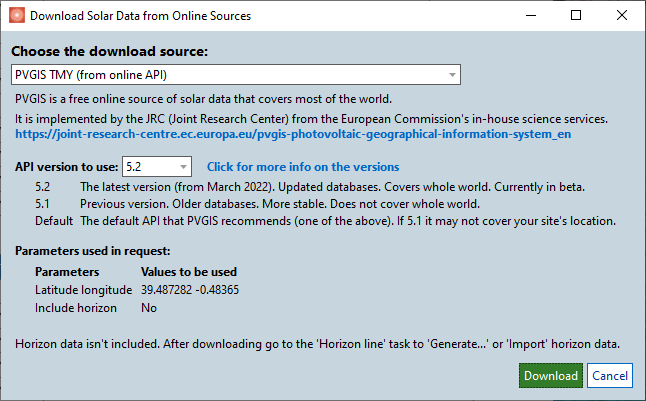
Solar Resource Compass
This is a DNV service (running in a web browser) that accesses and compares irradiance data from multiple data providers and allows you to see how they compare for your project location.
See https://src.dnv.com for more details.
Once you purchase and download your chosen data (currently in Meteonorm PVsyst Hourly TMY (*.dat) format)
you can import the downloaded file into SolarFarmer via the Import button.
